If you're wondering, "Is WooCommerce good for SEO?" you're probably trying to figure out if it can help your store rank higher in search results and bring in more organic traffic. The answer is: it can be excellent for SEO, but only if you set it up right.
"Good" is also a relative term. What you really want to know is WooCommerce is better than the other options. Since Shopify is the most popular alternative, we start this article by comparing WooCommerce with it. This will help you determine if WooCommerce is good for SEO for your store. From there, we look at how WooCommerce can give you an SEO edge through hosting, themes, plugins, and technical setup.
If SEO is a core part of your marketing strategy, and you're looking for flexibility and control, WooCommerce is indeed very good for SEO.
WooCommerce vs Shopify: Which Is Better for SEO?
Comparing WooCommerce to another popular e-commerce solution, Shopify, will help you determine if WooCommerce is good for SEO for your site. Generally speaking, WooCommerce is better if your SEO strategy requires flexibility. It offers a great deal of customization that can help you stand out from competitors in the search results. The drawback, though, is that you're responsible for speed, security, and usability of your site. Let's look in greater detail at how WooCommerce and Shopify compare for SEO.
WooCommerce: SEO Flexibility
WooCommerce gives you complete control over your store's SEO setup. The following features let you customize key elements of SEO:
- Custom URLs and Permalinks: You can create clean, keyword-rich URLs tailored to your SEO strategy.
- Advanced Metadata Control: Plugins like Yoast SEO or Rank Math allow detailed control over titles, meta descriptions, and canonical tags.
- Full Access to Technical Files: You can edit your robots.txt and .htaccess files and set up redirects or canonical tags as needed.
- Content Marketing Built-In: WordPress makes it easy to run a blog, publish SEO-optimized articles, and link them to product pages.
WooCommerce’s flexibility comes with responsibility, though. It's up to you to choose a fast, secure host and configure SEO tools correctly. WooCommerce isn't SEO-optimized out of the box—you have to set it up yourself.
Shopify: SEO Simplicity
Shopify's big appeal is how easy it is to create an e-commerce shop. Since Shopify hosts your store for you, it also handles all the technical aspects of creating it, including SEO. While it's nice to not worry about site speed and security, this peace of mind comes with the following limitations:
- Rigid URL structure: You can’t fully customize URLs (e.g., /collections/ and /products/ are hard-coded).
- Less access to advanced technical settings: Editing robots.txt or implementing complex redirects often requires workarounds or third-party apps.
- Content marketing is possible, but limited: Shopify has a blog feature, but it's not as powerful or flexible as WordPress.
You can still edit titles and meta descriptions in Shopify, but the platform offers less flexibility overall than WooCommerce does. Shopify's strength remains its ability to publish a site with less effort, which often appeals to smaller e-commerce businesses.

Hosting: The Foundation of WooCommerce SEO
Hosting is a critical component of SEO and the foundation for your e-commerce store. Search engines like Google care about how quickly your site loads, its uptime, and its security, and a high-quality host is critical to your site performing well on all three factors. Here are a few things to look for in a host:
- Fast load times – Look for hosts with built-in caching, SSD storage, and a content delivery network (CDN).
- High uptime guarantee – Aim for at least 99.9% uptime so search engines can always access your site.
- Free SSL certificate – If your site doesn't have this certificate, web browsers warn users about potential security vulnerabilities of visiting your site.
- Server location – Choose a host with servers close to your main audience to reduce load times.
- WooCommerce compatibility – Some hosts offer features tailored to WooCommerce, like optimized databases or built-in store tools.
We're a certified WooCommerce agency and if you partner with us to develop your site, we can direct you to a high-quality hosting provider.
Themes: Design, with SEO in Mind
If hosting is the foundation of your e-commerce store, the theme is the architecture and layout. It determines how your shop looks, how customers move through it, and how efficiently everything works. You want your shop to look great, and plenty of themes will help it do so. But you also need to pay attention to how easy the theme is to navigate, how well it's built with code, and how accessible it is to everyone.
Easy navigation, clean code, and mobile accessibility are all important to SEO. Good navigation delivers a good user experience, clean code makes your site fast, and mobile accessibility ensures a pleasing experience and high performance on all types of devices. Beware of themes that look great but contain bloated scripts—these will slow down your site. Mobile accessibility is especially important since about two-thirds of search-engine queries take place on mobile devices. A good mobile experience is therefore critical to earning search traffic.
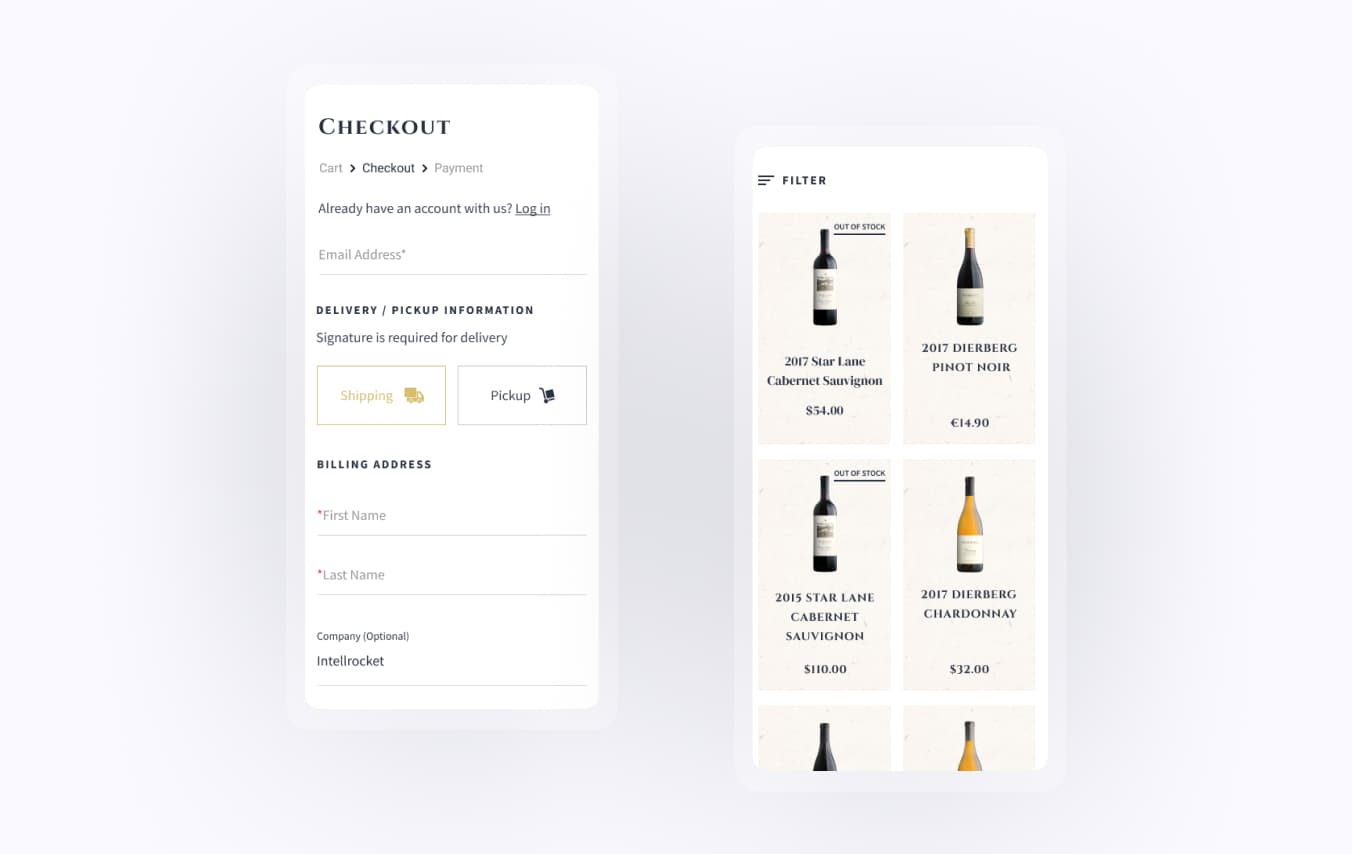
Plugins: WooCommerce's SEO Boosters
Plugins are the fixtures of your online shop. They add functionality, like a cash register, shelves, and lighting in a brick-and-mortar store. The functionality extends not just to customers but also to you as the site owner, especially when it comes to SEO.
Plugins such as Yoast and Rank Math are where WooCommerce really shine when optimizing your site for search engines. These help you customize your URLs and metadata around the keywords you're targeting, control which pages search engines can index, and determine how your site appears in search results. If you blog, these plugins can also help you optimize keyword placement and density and the readability of your posts. Additional plugins can help you with caching, image optimization and schema.
Be warned, though: having poorly coded or too many unnecessary plugins can actually hurt SEO by slowing down your site. It's tempting to add a plugin for every little thing your site needs, but sometimes it's better just to code the functionality into the theme yourself (or partner with us as your WooCommerce developer to code it for you).
Technical SEO Capabilities of WooCommerce
Technical SEO is all about helping search engines crawl, understand, and index your website as quickly as possible. Extending the analogy for building a brick-and-mortar shop, technical SEO elements are the blueprints, signs, and inspection tools that search engine crawlers use to evaluate your site.
XML Sitemap
The XML sitemap is the blueprint, and it's customizable on WooCommerce. You can choose what to include and exclude. For example, you can leave out filtered pages or hidden products. SEO plugins can automatically generate the sitemap for you, and then you can change it as needed. When you add a new product or page, the sitemap automatically updates.
Robots.txt & Canonical Tags
Robots.txt is a sign on the door telling the search-engine crawlers which areas of the store are "open," and canonical tags are signs indicating which page is "official" in case duplicates exist. Using SEO plugins with WooCommerce, you can block search engines from crawling unnecessary pages, such as the cart and checkout, and allow indexing of high-value pages, like product and category pages. You can edit robots.txt by simply typing instructions on the SEO plugin's interface.
Structured Data
Structured data (or schema) adds labels to everything in your shop, such as products, prices, ratings, and availability. It helps search engines "see" your content clearly and display rich snippets in search results. WooCommerce automatically adds basic structured data for products. With SEO plugins, you can add more detailed schema, visually manage and customize schema types, and validate schema using Google's Rich Results Test or Schema.org standards. This allows you to fine-tune and experiment with structured data to enhance your store's visibility in search engine results.
This matters more than ever today. Structured data isn't just about enhancing the appearance of your content in search results; it's also part of how modern AI tools and search engines understand what your content is actually about. When you structure your pages well, it's easier for systems like Google's AI Overviews, Perplexity, and ChatGPT to extract accurate information and present it to users (and attribute it to your website).
If you want to see how this works in practice, Vercel shares a solid explanation in their post on structuring content for machines. It's a good read if you're thinking about how to make your site clearer not just for users but also for the new tools delivering your content to them.
Content-Driven SEO: Attract Additional Organic Traffic
Content-driven SEO largely refers to blogging, but it also includes internal linking and category structure. It's like the art on the walls, helpful signs, and conversations between the store owner (you) and customers.
Blogging
Since your WooCommerce shop is a WordPress website, you have blogging capability. You can use long-form content to inform customers and share your opinions. Moreover, this content can appear in search engine results, drawing customers to your store. By publishing consistent, high-quality content, you can earn domain authority that will improve search engine rankings for pages across your whole site.
Internal Linking and Category Structure
WordPress with WooCommerce gives you full control over the internal link structure of your site. Use links to guide both customers and search engines around your store. Link to product pages from blog posts, create content hubs by category, use "related posts" and "related products" to keep people and search engines moving around your site without reaching dead ends.
![ecommerce wireframe product page Block T-Shirt â $44.00 [IMAGE PLACEHOLDER] Color: ⢠Black ⢠White ⢠Blue Size: ⢠S ⢠M ⢠L ⢠XL Quantity: [-] [1] [+] [Add to Cart] --- Product Info: Soft cotton shirt, perfect for every day. Shipping Details: Free shipping over $50. Ships in 2 days.](/_next/image/?url=https%3A%2F%2Fcms.intellrocket.com%2Fwp-content%2Fuploads%2F2025%2F06%2Fecommerce-website-product-page-wireframe.jpg&w=3840&q=75)
Conclusion: Is WooCommerce Good for SEO?
Yes, WooCommerce is good for SEO, but you must take an active role in setting it up right.
Its biggest strength is flexibility. You have full control over your site's structure, metadata, content, and technical SEO. With the right hosting, a well-coded theme, and smart plugin choices, WooCommerce gives you everything you need to build a fast, search-friendly, and content-rich e-commerce site.
But that flexibility comes with responsibility. You're in charge of making the right decisions about speed, structure, and SEO tools. If you're looking for an out-of-the-box solution that handles everything for you, Shopify might be a better fit. But if content and SEO are central to your growth strategy, WooCommerce is the more powerful long-term play.
In the end, WooCommerce is as SEO-friendly as you make it. We can help you take it further with a WooCommerce store configured to shine in SEO and tailored specifically to your needs. Whether you're building a new store from scratch or upgrading an existing one, get in touch with us today to see what we can accomplish together.

