If you're new to e-commerce, you might be wondering, "What is WooCommerce?" With 4.6 million active stores, representing a 35% share of all online shops, it's the world's most popular e-commerce solution. Merchants love its easy installation and setup, unlimited product listings, and huge library of plugins. The zero cost of WooCommerce itself is also highly appealing.
"E-commerce solution" probably still sounds vague, but don't worry, this article explains exactly what kind of solution WooCommerce is, how it differs from other solutions, and the pros and cons of these differences. It also describes what you can sell on WooCommerce, the range of its costs, and how to get started with it. By the end of the article, you should know what WooCommerce is and have a more clear idea if it's right for you.
WooCommerce Explained
WooCommerce is powerful, but before getting into what it can do, it helps to understand what it is, who owns it, and how it works. This section gives you a quick overview so you can understand what makes it different from other e-commerce platforms.
What WooCommerce Is
WooCommerce is a free, open-source plugin that turns any WordPress website into a fully customizable online store. If you're new to WordPress, a plugin is a tool that you "plug into" WordPress to do something new, like add a contact form or improve SEO. WooCommerce adds a shopping cart, which turns your site into an online store. "Open-source" means that anyone can download WooCommerce's code, customize it, and build new tools to work with it. In contrast to closed-source platforms where you can do only what the platform allows, WooCommerce gives you complete control and flexibility in designing your store. There are tradeoffs between WooCommerce and closed-source platforms, though, which we explore in the "Pros and Cons" section.
Who Owns It
Woo is the company that owns WooCommerce. Its three founders started by creating a WordPress theme in 2007 before forming a company called WooThemes the following year. WooThemes launched the WooCommerce plugin in 2011. Automattic acquired the company in 2015 and rebranded it as Woo. Since 2017, Woo has focused exclusively on e-commerce.
How It Works
So how does WooCommerce fit into a website and how do you manage it? Here's a diagram, followed by an explanation:
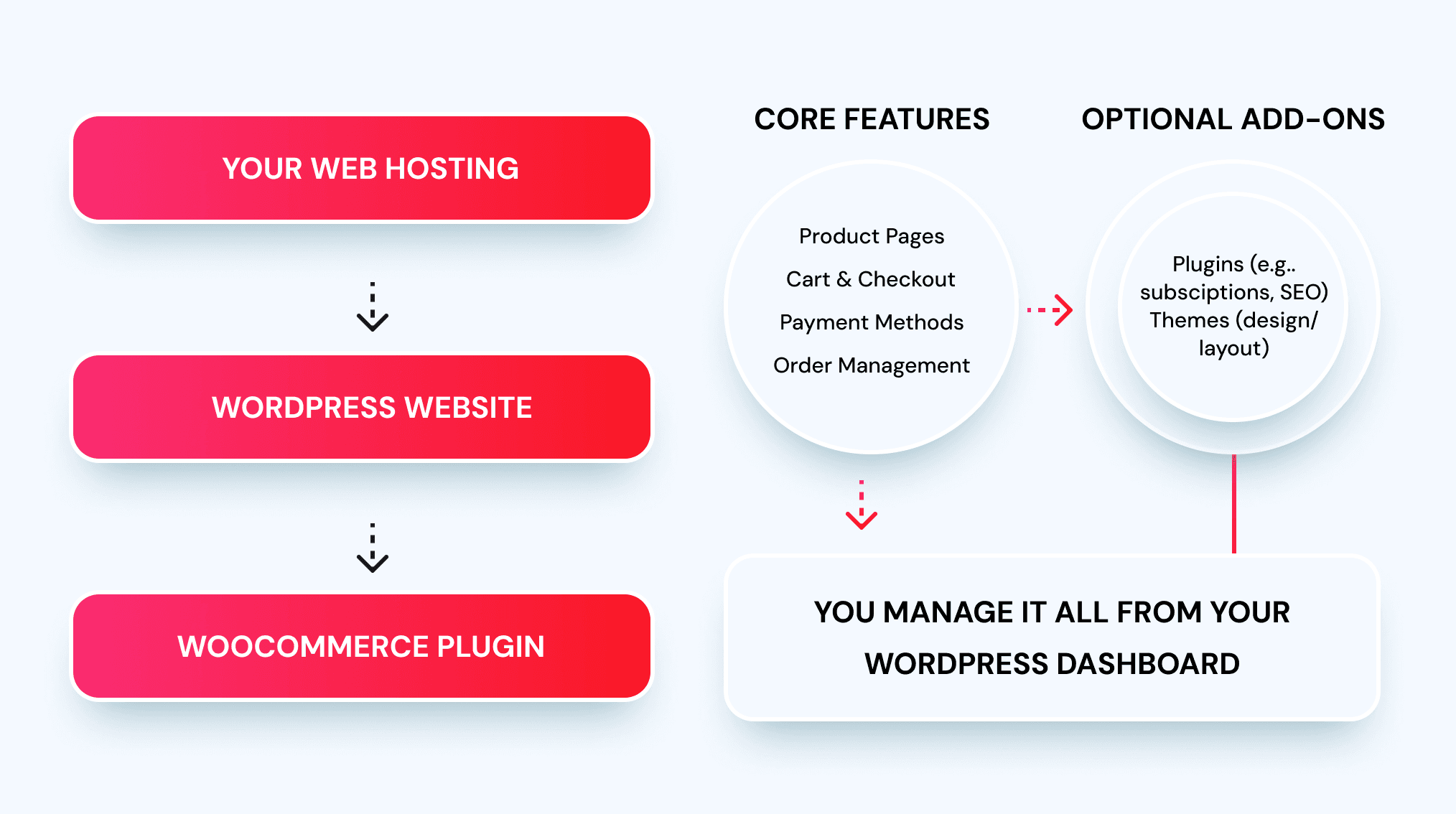
Your web hosting is a server where your website resides. It provides all of the computing power that your website needs to run 24/7. Every website has a content management system (CMS). WordPress is one of many CMS providers, but it's a popular choice because it's free, powerful, and flexible. If you want to use WooCommerce for e-commerce, your website's CMS must be WordPress.
You install the WooCommerce plugin within the WordPress CMS. The plugin offers all of the core features you need to run an e-commerce shop that sells physical products. If you need anything beyond the basics, you can add more plugins. Some of these are WordPress plugins and others are WooCommerce plugins—plugins within the plugin.
WordPress comes with an administrator dashboard. You use this to add content, such as product descriptions and photos. Since you're using WordPress, you can add other types of content as well, such as a blog. You can also use the dashboard to monitor customer orders, view your site's analytics, and change settings.
What Are the Pros and Cons of WooCommerce?
If you want to understand what WooCommerce is, you should understand the tradeoffs of its distinctive features. The table below summarizes the pros and cons of key WooCommerce features, and the sections below the table provide additional details for each feature:
| Feature | Pros | Cons |
| Host Flexibility | - Choose your own host - Full control over speed, location, pricing - Own your data | - You're responsible for maintenance - Risk of poor hosting choices - No centralized support |
| Open-Source Code | - Customize everything - Build exactly what you want | - Requires technical skill or developer help - Ongoing upkeep for custom work |
| WordPress Integration | - Great for content-rich stores - Access to top SEO tools - Familiar to WP users | - Learning curve for non-WP users - Added complexity - Plugin conflicts can arise |
| Plugins | - Huge variety of added features - Customize store functionality easily | - Risk of bloat/conflicts - Not all plugins are well-supported |
| Price Flexibility | - Only pay for what you use - Can be cheaper than hosted platforms | - Costs are less predictable - Developer help can add to total spend |
Host Flexibility
With WooCommerce, you choose your own host and can change it anytime you want. Hosted platforms, on the other hand, have their own host and basically rent space to your website.
Pros
- You control speed, performance, pricing, and server location.
- You maintain ownership of your site and data.
- You're free to optimize your hosting stack for your specific needs.
Cons
- There's no centralized support from WooCommerce for hosting-related problems.
- You're responsible for keeping your site running: updates, security, backups, and troubleshooting are all on you.
- Choosing the wrong host or configuration can lead to performance issues.
Open-Source Code
You can modify WooCommerce's code as much as you please, but your ability to do so on hosted platforms is limited or nonexistent.
Pros
- You can customize every aspect of your store.
- You can build custom functionality and themes.
Cons
- If you lack technical knowledge, you have to hire a developer to customize.
- Maintaining customizations requires ongoing effort.
WordPress Integration
To use WooCommerce, you must use WordPress as your content management system. If you don't already use WordPress, it's especially important to consider the associated pros and cons.
Pros
- Seamless integration with WordPress’s CMS makes it ideal for content-heavy stores.
- Access to powerful SEO plugins like Rank Math or Yoast.
- Familiar admin experience for existing WordPress users.
Cons
- Non-WordPress users face a steeper learning curve.
- Managing both WordPress and WooCommerce increases overall complexity.
- WordPress plugin conflicts can affect store performance or behavior.
Plugins
Because WooCommerce is a WordPress integration, you have access to thousands of plugins that add functionality to your store. Plugins, however, are a double-edged sword.
Pros
- You can add all kinds of features that aren't available on hosted platforms.
- You can enhance management of aspects of your site, such as SEO.
Cons
- Your overhead might increase—updates, compatibility issues, and bloat are real concerns.
- Choosing the right plugins takes time, and not all developers adequately maintain and support their plugins.
Price Flexibility
The WooCommerce plugin itself is free; your costs come from hosting and any plugins you choose to subscribe to. Hosted platforms, on the other hand, have fixed price tiers.
Pros
- You only pay for features you actually need.
- You can save money on a site that offers all the same features of a hosted platform
Cons
- Costs can become unpredictable as your store grows.
- Help from a developer costs extra.
What Can You Sell on WooCommerce?
When most people hear "e-commerce," they think about physical products listed on a page that you can add to a virtual shopping cart and pay for. However, there's plenty more you can sell on WooCommerce, which makes it suitable for various business models. These are the main categories it supports, with examples given for each:
Physical Products
Out of the box, WooCommerce handles inventory, shipping, tax calculations, and product variations. This makes it ideal for physical products.
Examples:
- A clothing boutique selling apparel with size and color options
- A local coffee roaster shipping beans nationwide
- A bookstore offering autographed physical copies with limited stock
Digital Downloads
Digital products work well on WooCommerce because it enables customers to securely download them after purchasing.
Examples:
- A writer offering eBooks in PDF or EPUB format
- A designer selling website templates or icon packs
- A musician selling individual MP3 tracks or full albums
Subscriptions & Memberships
With the right plugins, WooCommerce can handle recurring payments for subscription products or gated content for members.
Examples:
- A SaaS business charging monthly for access to digital tools
- A fitness coach offering a paid video training library
- A newsletter creator with premium subscriber-only content
Bookings, Donations, and More
Plugins can also enable a WooCommerce shop to handle non-traditional products like appointments, reservations, and one-time donations.
Examples:
- A hair salon letting customers book time slots and pay online
- A nonprofit collecting donations with custom contribution amounts
- A photographer renting studio time or accepting session bookings
How Much Does WooCommerce Really Cost?
The cost of a WooCommerce site can vary a great deal. How much depends on the complexity and scale your store requires and your own technical know-how. The reassuring thing, though, is that the smaller your business, the less you need to spend on a WooCommerce site. The table below gives a breakdown of potential costs, though free solutions are often available. Read about each category of costs to learn more details.
| Category | Item | Typical Cost | Time Frame |
| Hosting & Domain | Shared Hosting | $5–10 | per month |
| Hosting & Domain | Managed Hosting | $20–50 | per month |
| Hosting & Domain | Domain Name | $10–20 | per year |
| Hosting & Domain | SSL Certificate | $50 | per year |
| Themes & Plugins | Premium Theme | $30–100 | one-time |
| Themes & Plugins | Premium Plugin | $49–129 | per year |
| Themes & Plugins | WooCommerce Extension (advanced: subscriptions/bookings) | $100–250 | per year |
| Themes & Plugins | WooCommerce Extension (basic: shipping/payment/tax) | $50–100 | per year |
| Development | Site Setup or Theme Dev | $500–2,000 | one-time |
| Development | Custom Plugin Dev | $200–1,000+ | one-time |
| Development | Developer Hourly Rate | $50–150 | per hour |
Hosting & Domain
WooCommerce and WordPress are free, but you need to pay for hosting and a domain. If you're starting small, shared hosting—where several websites share the same physical server and its computing resources—might be a good choice. It costs $5-10 per month, but it won't scale well if your business and need for computing resources grow. For better performance from your host, expect to pay $20-50 per month.
Your domain name should cost $1-2 per month ($10-20 per year), though many hosts bundle your domain with hosting and offer a single price for the two. Some hosts also include SSL certificates, which keep the flow of data between you and your customers private and secure, in the price of hosting. If not, expect to pay $4-5 per month (about $50 per year).
Themes, Plugins, and Extensions
WooCommerce provides a free default Storefront theme out of the box. Beyond this, there are many free themes available. Premium themes typically offer more features, better-quality design, and ongoing updates. These are a one-time cost of $30-100.
WordPress offers plenty of useful plugins for free. But if you want premium plugins or premium versions of free plugins, expect to pay $49-129 per year. WooCommerce offers plugins of its own, known as "extensions," for functionality such as subscriptions, bookings, and memberships. These each cost $100-250 per year. Less-expensive extensions for shipping integrations, payment gateways, and tax services cost $50-100 per year each.
Optional Developer Help
If you have technical skills or are willing to invest time in learning, you can manage a WooCommerce site independently. Otherwise, we can help — as a certified WooExpert agency. We handle everything from initial setup to custom development and long-term support. Whether it’s a unique theme, custom plugin, or performance tuning, we’ve got you covered.
How to Get Started with WooCommerce
No matter your level of technical know-how, you can set up a basic WooCommerce site by yourself. The process assumes you've chosen a host that supports WordPress and goes from there.
Step 1 – Install WordPress
Use your host’s dashboard or auto-installer to install WordPress. Open it and then log into the admin area (yourdomain.com/wp-admin).
Step 2 – Install WooCommerce
From the WordPress dashboard, go to Plugins > Add New. Search for "WooCommerce" and click Install Now and then Activate. The WooCommerce setup wizard will automatically launch, so just follow to complete installation.
Step 3 – Basic Setup Checklist
Here's a checklist to get your store up and running:
- Choose your store location, currency, and unit system.
- Set up payment methods (e.g., Stripe, PayPal).
- Configure shipping options (flat rate, free shipping, local pickup).
- Add your first product (physical, digital, or variable).
Check WooCommerce > Settings to change anything else as needed. And that's it. You're ready to start selling.
Step 4 – Upgrade Your Store with a New Theme and Plugins (Optional)
Explore themes to see if you like any designs more than WooCommerce's Storefront theme. Others might have features you find useful. Check out plugins too. Here are a few popular choices:
- Rank Math or Yoast (SEO)
- Lightspeed or WP Rocket (performance)
- Wordfence (security)
- Mailchimp and/or Hubspot (marketing and CRM)
Frequently Asked Questions
1. Is WooCommerce free?
Yes, WooCommerce is free to install and use. However, you may need to pay for hosting, premium themes, and certain extensions to get the features you want. You can start for as little as $10–20/month, but larger or more complex stores may spend several hundred dollars per year on hosting, themes, and extensions.
2. Do I need WordPress to use WooCommerce?
Yes. WooCommerce is a plugin that only works with self-hosted WordPress websites (WordPress.org), not WordPress.com or other platforms.
3. Can I use WooCommerce without coding knowledge?
Yes. Many features can be configured from the WordPress dashboard without coding. However, advanced customizations may require technical skills or hiring a developer.
4. What types of products can I sell with WooCommerce?
You can sell physical products, digital downloads, subscriptions, memberships, bookings, and even services.
5. Is WooCommerce secure?
WooCommerce itself is secure, but your site's security depends on your hosting, plugins, and how well you maintain updates and backups.
6. How does WooCommerce handle payments?
WooCommerce supports popular payment gateways like PayPal, Stripe, and credit cards. You can add more payment options with extensions.
7. Can I scale my WooCommerce store?
Yes. WooCommerce can handle large product catalogs and high traffic, but you’ll need quality hosting and proper optimization as you grow.
8. Can I track my store’s performance?
WooCommerce provides basic reports for sales, orders, and stock levels. For deeper insights, you can connect it with tools like Google Analytics.
9. What’s the difference between WooCommerce and Shopify?
WooCommerce is self-hosted and open-source, giving you more control and flexibility. Shopify is hosted and more beginner-friendly, but less customizable and more restrictive.
10. Can I migrate to WooCommerce from another platform?
Yes. There are tools and services that can help you migrate products, customers, and order data from Shopify, Wix, BigCommerce, and others.
Final Thoughts: Is WooCommerce Right for You?
Now that you know what WooCommerce is, you have to decide if it's right for you. Its advantages over a hosted ecommerce platform include the ability to customize a WooCommerce store how you please, choose your host, and own all of your site's data. The main disadvantages are setting up, maintaining, and upgrading your site require more effort. WooCommerce's flexible pricing could be an advantage or disadvantage; it could save you money or result in unpredicted higher pricing. If you want a blog or other content along with ecommerce, WooCommerce + WordPress is a no-brainer. If you feel like some guidance would help you decide if WooCommerce is right for you, consult with our WooCommerce development agency.

